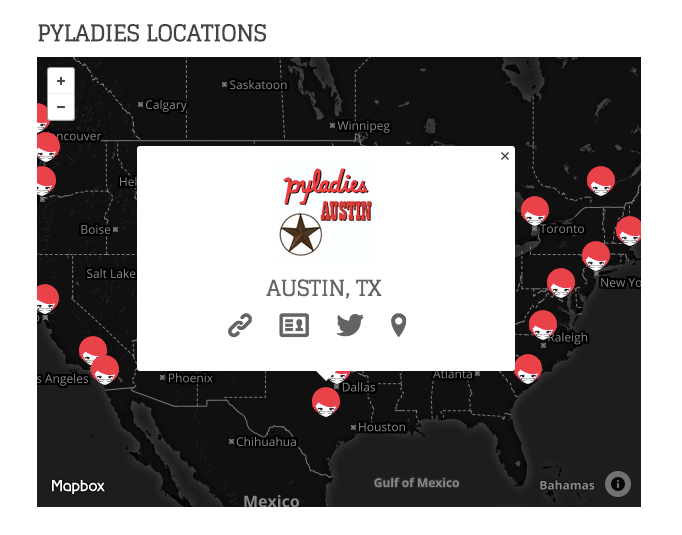Adding your Location#
Nearly all locations are listed on our locations page. To get listed on there, you must put it there. :-)
Process#
Setup your machine following the Setup your Machine instructions above.
Within the
wwwdirectory, make an edit to theconfig.ymlfile. More about theconfig.ymlfile structure below.Optional: If you don’t have a website setup yet, you can make a simple static page within
www/locations/. Read Making a Simple Location Page for more information.Test your changes by running
mynt gen -f _site && mynt serve _site(within thewwwdirectory).Commit the code locally, and push it up to your fork.
Make a pull request against the
pyladies/pyladiesrepository.
config.yml File#
The config.yml file contains most (if not all) of the configuration for the main PyLadies website.
Editing#
To make your location show up on our locations page, create an entry under chapters.
Danger
Important!
Please - maintain alphabetical order of the chapters listing!!
Here are the available configuration items you can set, and what they mean/show up as on the locations page.
A complete example:
- name: Austin, TX
meetup_id: 5947662
website: atx.pyladies.com
image: pyladies_atx.jpeg
email: atx@pyladies.com
twitter: pyladiesATX
meetup: pyladies-atx
location:
latitude: 30.2711286
longitude: -97.7436995
Make sure a tick, - precedes the name: attribute (in yaml syntax, it symbolizes another item in a list).
It shows up on the locations page as its own little “card”:
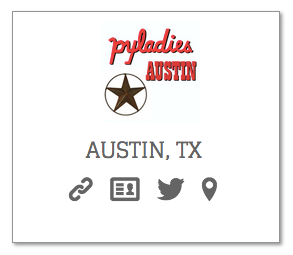
Attributes#
- name#
required The
nameattribute sets the name to show up on the [locations] page. You can as verbose or minimal as you’d like: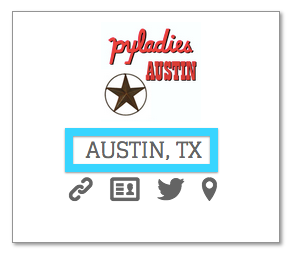
- meetup_id#
optional The
meetup_idactually corresponds to the Meetup Widget on the website. The code for the Meetup Widget can be found here.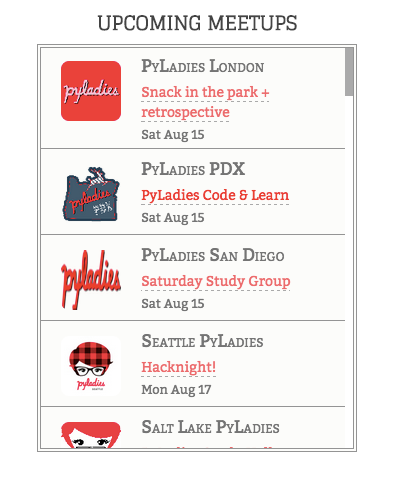
- website#
optional The
websiteattribute is the absolute URL for the location’s website, or the relative URL for your location’s page (e.g.atxforpyladies.com/locations/atx).Note
If it is an absolute URL - e.g. it is not relative to the pyladies.com domain (e.g.
pyladies.com/locations/atx) but is a subdomain (e.g.atx.pyladies.com), theexternal_websiteattribute needs to be set toTrue.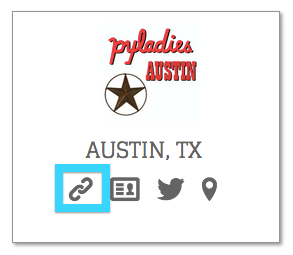
- external_website#
required if location has a subdomain A boolean flag (if not set, will default to
False) for when the location has a subdomain.
- image#
required The
imageattribute is the filename of the location’s image that should be placed in thewww/_assets/images/directory. You can use a standard one that’s already in the repository, or adapt the logo to your location (see Swag, Logo Use, and Adaptation).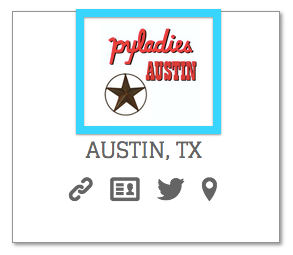
- email#
required The
emailattribute is the location’s email address.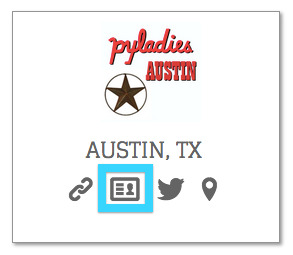
- twitter#
- github#
- facebook#
- google_plus#
optional The
twitter,facebook,google_plus, andgithubattributes are links to the location’s handle/account. You may set as many as you’d like, or none. If your group uses other social media accounts that you want to publish, please read Adding New Link Types.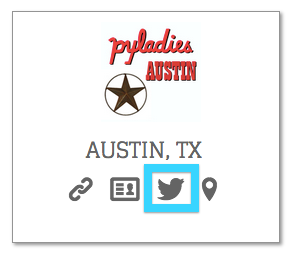
- meetup#
optional The
meetupis the Meetup group’s URL name - the string that comes afterwww.meetup.com/. If your group uses a different service than Meetup.com for event publishing (other than your own location’s website), please read Adding New Link Types.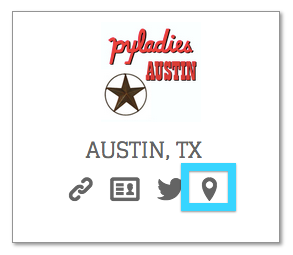
- location#
required The
locationattribute is a map oflatitudeandlongitude. If this is set, it will add a pinpoint to the map at the top of the page. It will automatically pull in all the information, too.